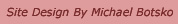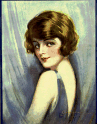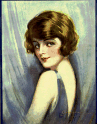Manual
INTRODUCTION
The shopping cart system was designed to allow Jazzle Dazzle to improve
product organization, display, and improved search functionality. We have
a new system to keep better track of all transactions, with additional
security for current transactions and the archives. The website has also
gained adaptability to work with a wider range of computers, internet
connections, and web browsers. Enjoy the new Jazzle Dazzle!
WELCOME TO JAZZLE DAZZLE
The overall layout of the website has not changed that much. To select a
main category, you would click on one of the links on the main page image
map. These will take you to the first page under that main category, with
additional sub-categories listed on those pages. On the right navigation
bar there are the following options:
-
Home: A link from anywhere in the website to the main page.
-
My Current eBay Auctions: A direct link to Jazzle Dazzle eBay
auctions.
-
Search Options: This links to a page with advanced product
search options.
-
Category Map: A site map of all categories.
-
Subscribe: Use this to subscribe or unsubscribe to any e-mail
distribution lists offered.
-
View Cart: A direct link to view your current shopping cart
contents.
-
Cart Help: A direct link to the shopping cart help file for new
users.
-
E-mail Me: A link to email [email protected]
-
Search: A text box for simple keyword searches. See the Search
Options link for advanced search options.
SHOPPING
After clicking on a main category on the main page, you will then be
taken to a catalogue of all of the listings for the selected category. By
default, there are five products displayed on each page to improve the
load times of the website for users with slow internet connections. An
option at the bottom of all shopping pages (called Products Per Page)
allows you to change the number of products you see on each page. If you
have a fast internet connection like DSL or Cable, then viewing 10 or 20
products per page is no problem. If you have cookies enabled then your
preference will remain the same every time you visit.
When looking at a single product, you have a few more options. When
clicking on the thumbnail image, you will be taken to a page with an
enlarged version. Below each product you have a Buy button. Selecting
that button will add the product to your shopping cart. After selecting
this option, you will see a page confirming your addition, and a link to
come back to the shopping page.
At the bottom of the shopping page you will have links to show the next
or previous page of listings. You may also jump directly to a certain
page.
SEARCH OPTIONS
There will always be a moment when you are looking for one specific
thing. The first option allows you to search the database using keywords.
For example say I am looking for products with the words "Gold Crown" in
the description. I would then enter "gold crown" into the search box and
click on search. If you would like to only see results that contain BOTH
words, then leave the box for "Listings match all keywords" checked.
Uncheck the box to find listings with either of the keywords.
If no results are found, you will see "0 of 0 Results Displayed: No
Products Found." If there are matches, you will see a list of the product
name (which links to a page that displays the full product information),
the price, and the categories in which it was found. When searching using
keywords, you do not need commas or other special characters separating
the words. All you need to do is separate them using spaces.
Another way to search is by the date the products were added. There are
links that will show all of the products listed within the last month,
week, and day.
If you have your eye on a certain item that is on hold for another
customer, you may also check the items relisted within the last day,
week, or month.
Sometimes you are looking for something that fits a certain budget
amount. Say you are looking for something that is only $50. You may enter
a price range using the Price Search option and search the database for
all products that cost between $0 and $50 (Enter minimum and then maximum
amount).
PURCHASING
After clicking Buy under a product, you will be taken to your shopping
cart. Your product is saved and you may continue shopping for other
products. The page you see first will display the product names and
prices of those that you have added to your shopping cart. If you change
your mind, there will be a trash can icon next to each product to remove
that item from your shopping cart. The other icon of a magnifying glass
will let you view the full product information for that product, in case
you forgot. Here on this page you have the options to Continue Shopping
or Checkout. Continue Shopping will take you back to the last product
listing page you were on. Checkout will take you to the checkout page so
that you may enter your information for the order.
Your shopping cart is maintained by sessions, which are deleted when your
browser window closes. If you close your web browser and return at a
later time, your shopping cart will no longer exist and you will be given
a new one.
When you go to the checkout page, you will have the chance to enter your
information. Here you will see a listing of the products you had in your
shopping cart. You still have the chance to click on Continue Shopping or
Modify Cart. Clicking Continue Shopping will take you back to the main
page of Jazzle Dazzle. Clicking on Modify Cart will take you back to view
your cart contents, which will then allow you to remove certain products.
On the checkout page, once your order is satisfactory to you, you may
enter your full name, E-mail address, phone number, mailing address, and
any comments. Please be sure that your name, E-mail, and phone number are
all correct. We understand that you may not feel comfortable entering
your address into the form, and therefore that is optional. Your name and
E-mail are required before your order will be submitted. Checking the box
"Keep my information for next time." will store your name, E-mail, and
phone number in a cookie so that you do not have to enter it next time.
You may also click subscribe to mailing list to have your E-mail address
added to the Jazzle Dazzle mailing list. Then you may click on Submit
Order at the bottom of page (please click only once). The form will be
checked to make sure that you have entered the necessary information, and
the order will then be processed.
The order confirmation page will allow you to proceed to PayPal if that
is how you wish to pay. Our information and product detail will already
be filled in.
You will receive a confirmation E-mail at the E-mail address you
provided. This will list what products you have ordered, as well as the
information you provided in the order. We suggest that you print this out
for your records. This email will contain an order ID that we use to
track all of our orders.
TROUBLESHOOTING
This system was designed to report all internal problems and the logs are
checked daily. If you ever experience ANY issues with the shopping cart,
we encourage you to please E-mail all information to [email protected]. Your
satisfaction is very important. There will always be new features, fixed
issues, and upcoming information available. We will try our best to
resolve any technical problems you have with our new system.
Recommended System Information:
You do not NEED the following settings, all of the shopping cart
functions are handled server-side and do not require recent browsers.
They are recommended because older versions may not display the website
colors, fonts, and layout correctly.
Windows 95+/Mac OS 7.1+
Resolution of 800x600 or greater.
Internet Explorer 4.0+
Netscape Navigator 4.1+
Opera Web Browser 5.0+
Mozilla 1.0.1+
You may download the latest web browsers from the following links:
-
Microsoft Internet Explorer:
-
http://www.microsoft.com/windows/ie/default.asp
-
Netscape Navigator:
-
http://channels.netscape.com/ns/browsers/download.jsp
-
Opera:
-
http://www.opera.com
-
Mozilla:
-
http://www.mozilla.org
|